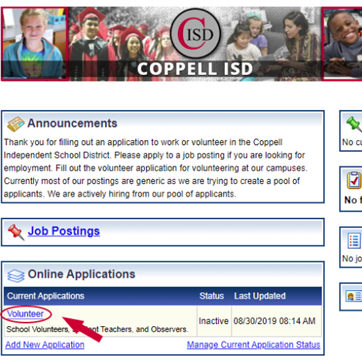Please read the steps below before you fill out the Application and Background Check Forms
There are 3 steps in filling out the forms. All 3 steps MUST be completed:
Set yourself up in the new system with a brand new username and password - you cannot use a previous username or password here. This system will not recognize any of those other credentials. You will receive an email saying you have set yourself up in the system. Go to Step 2.
Once set up, you will be taken to the application portal. Click on the "Add New Application" button as you are applying for the job of volunteer. See diagram on the right for the location of the button.
Fill out the entire application and finish by clicking on the submit button. If you have not received an email acknowledging receipt of your application, then you did not submit it properly. Please go back and complete the application. WITHIN 10 DAYS OF PROPER SUBMISSION, YOU WILL RECEIVE AN EMAIL OF APPROVAL OR DENIAL.